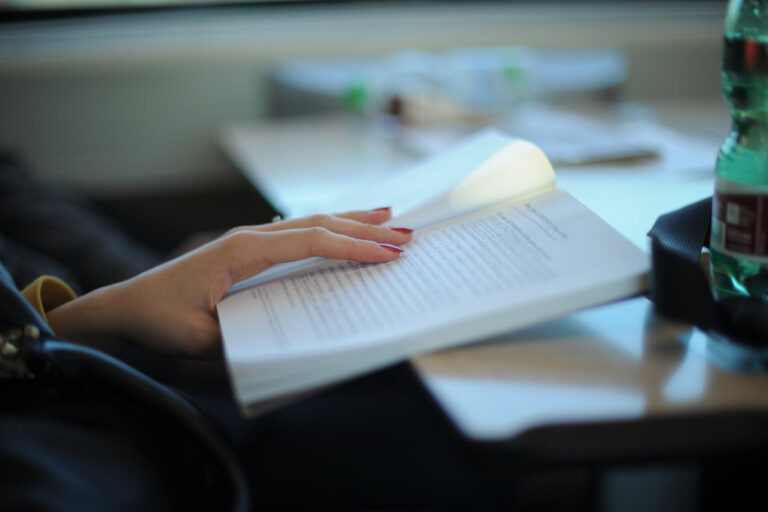A table is a basic unit of data storage in the Oracle database. A table basically contains all the accessible information of a user in rows and columns.
To create a new table in the database, use the “CREATE TABLE” statement. First, you have to name that table and define its columns and datatype for each column.
CREATE TABLE table_name
(
column1 datatype [ NULL | NOT NULL ],
column2 datatype [ NULL | NOT NULL ],
…
column_n datatype [ NULL | NOT NULL ]
);
Here,
- table_name: This specifies the name of the table that you want to create.
- column..n: It specifies the number of columns which you want to add in the table. Here, every column must have a datatype and should either be defined as “NULL” or “NOT NULL”. If in case, the value is left blank, it is treated as “NULL” as default.