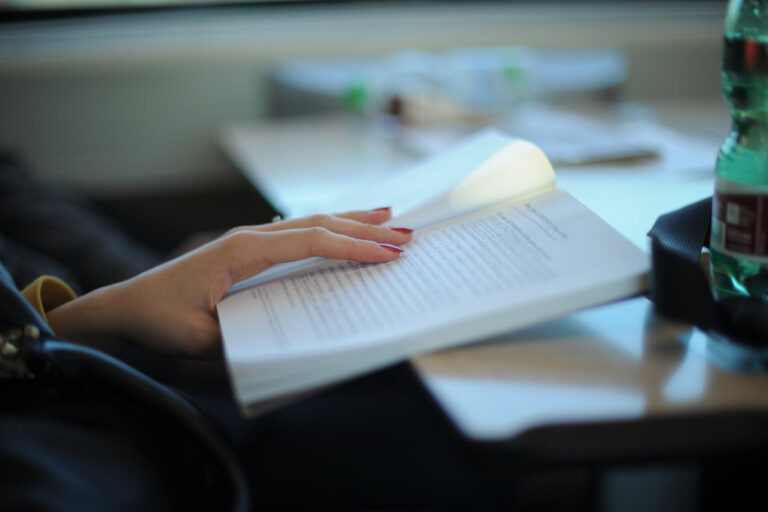We have to follow the below steps for starting the MongoDB Server:
- First, open the command prompt and execute the “mongod.exe” file.
- On the other hand, we move to the path where we installed MongoDB.
- Go to the bin folder, find the “mongod.exe” file, and double click the file for executing it.
- We can go to the folder, for instance, “C: MongoDB/bin” and type mongo for connecting MongoDB by using the Shell.