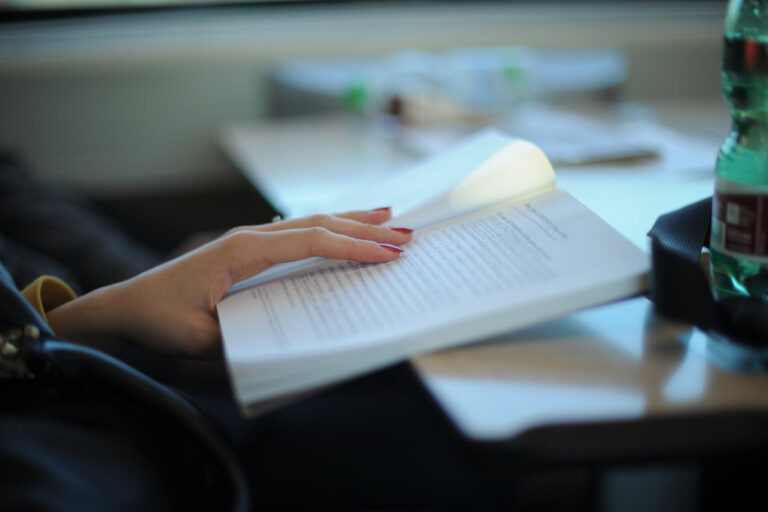- Launch MySQL Workbench and navigate to the Navigation tab, then click on the Schema menu, which displays all previously created databases.
- Double-click on any database to open it. It will display the sub-menus from which we must select the Tables option.
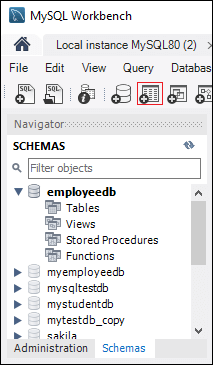
- Select the Tables sub-menu, right-click it, and then choose the Create Table option.
- We can also construct a table by clicking the create a new table icon.
- It will launch a new popup page where we must enter all the necessary information to construct a table. Enter the table name and then column information here.
- After inputting the information, click the Apply button, followed by the Finish button, to complete the table creation.