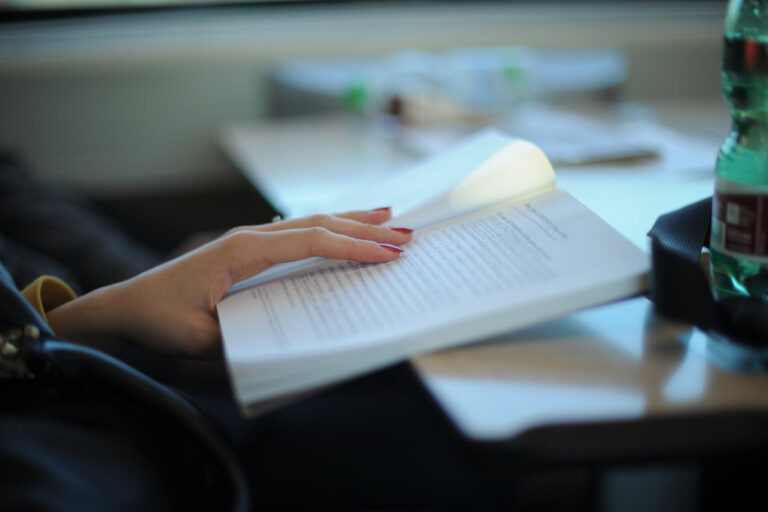Bootstrap provides a variety of icons that can be easily added to your web page using the i element and icon classes. Here’s an example:
<!-- Add a shopping cart icon -->
<i class="bi bi-cart"></i>
In this example, the i element is used to add the icon, and the bi bi-cart class is used to specify which icon to use. Bootstrap uses the popular icon library, “Bootstrap Icons”, which provides a wide variety of icons that can be used in your web page. You can find the full list of available icons in the Bootstrap Icons documentation.