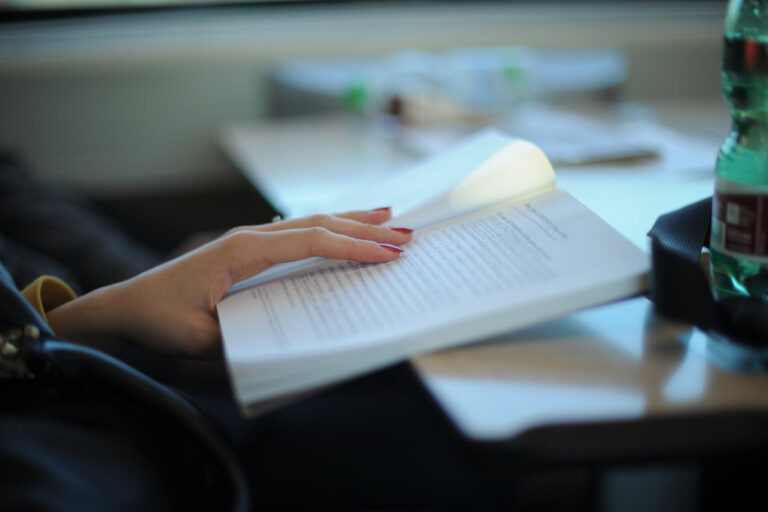To create a new database in MySQL Workbench, we first need to launch the MySQL Workbench and log in using the username and password. Go to the Navigation tab and click on the Schema menu. Right-click under the Schema menu and select Create Schema or click the database icon (red rectangle), as shown in the following screen.
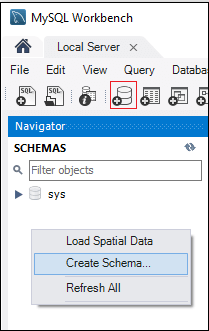
A new popup screen appears where we need to fill all the details. After entering the details, click on the Apply button and then the Finish button to complete the database creation.