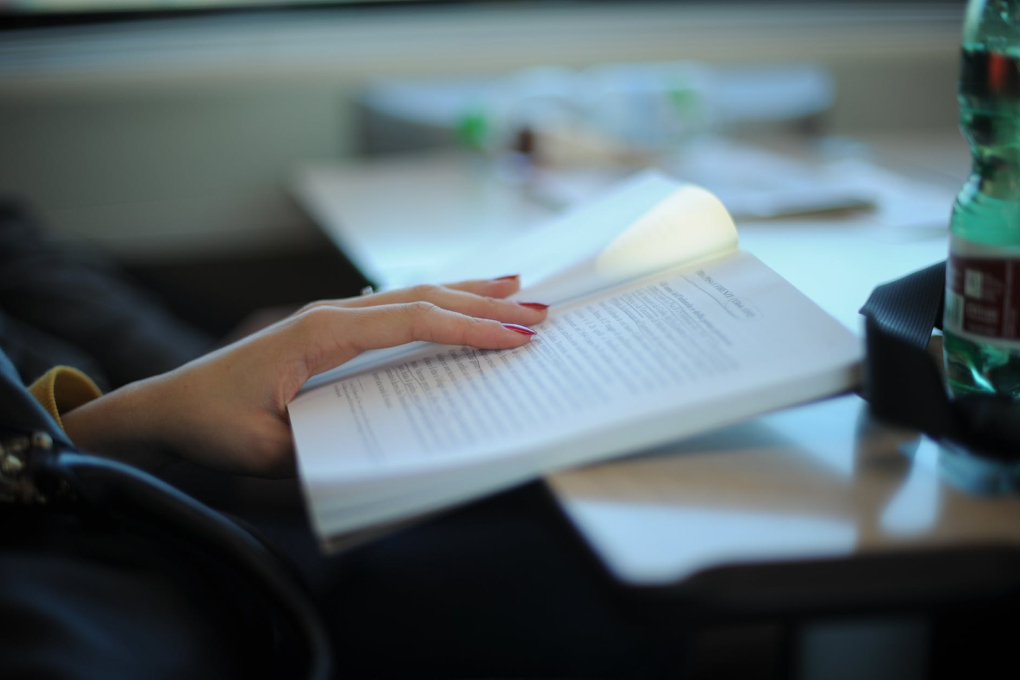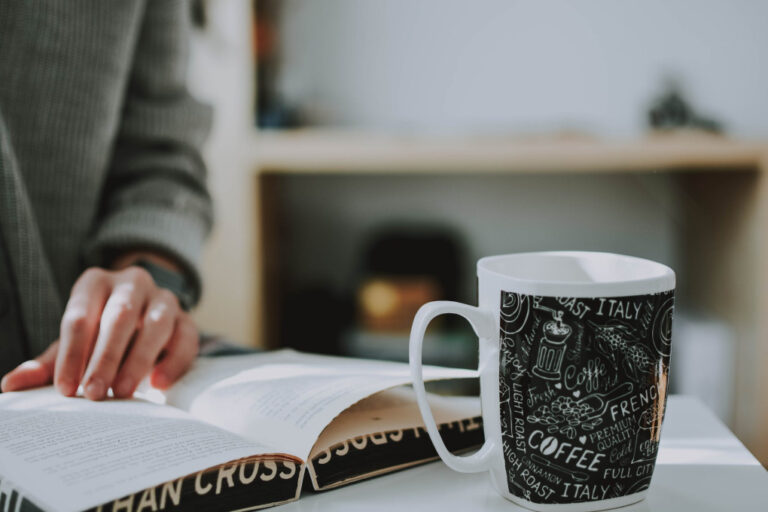Oracle has several modes for shutting down the database:
- Normal Mode:
In normal mode, the database is shut down by default. It can be used when no other clause is provided. The database waits for all currently linked users to detach from it before shutting it down, and no new connections are permitted once the statement is released. The command line is as follows:SHUTDOWN NORMAL
- Transactional Mode:
Transactional mode helps shut down the database while allowing it to complete the active transactions. In this process, no new connections are allowed, and this mode waits for all transactions to finish before shutting down the database. Use this command line to shut down the database:SHUTDOWN TRANSACTIONAL
- Immediate Mode:
When you know a power outage is at the door, you can use immediate mode. All sessions will be disconnected, all running transactions will be rolled back, the database will not wait for existing database users to disconnect before proceeding, and the database will be shut down. No instance recovery is needed during this next startup.
Issue the command SHUTDOWN with an IMMEDIATE clause to shut down a database immediately.SHUTDOWN IMMEDIATE
- Abort Mode:
When you want to shut down the database immediately within seconds without any active transactions, you can use the abort method. Hereafter, the statement has been released, and no new connections or transactions are permitted to be initiated. The Oracle Database automatically terminates all current client SQL statements and does not wait for existing database users to disconnect. Transactions that have not been committed will not be rolled back. All linked users are automatically disconnected from the database.
Use the command SHUTDOWN with the ABORT clause:SHUTDOWN ABORT